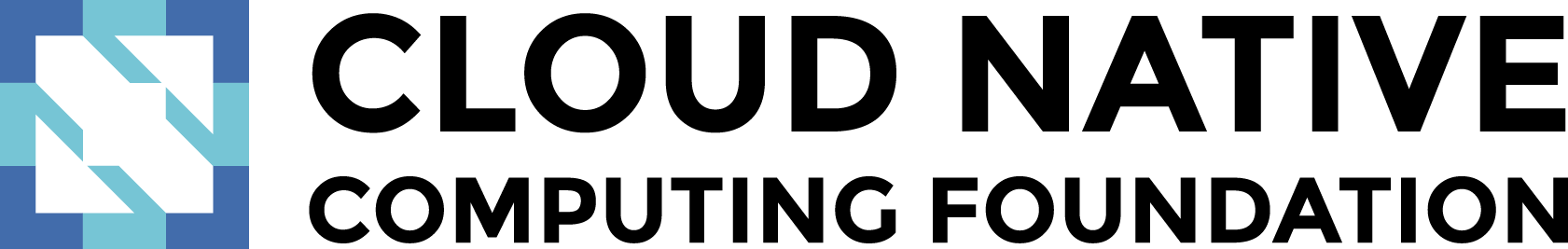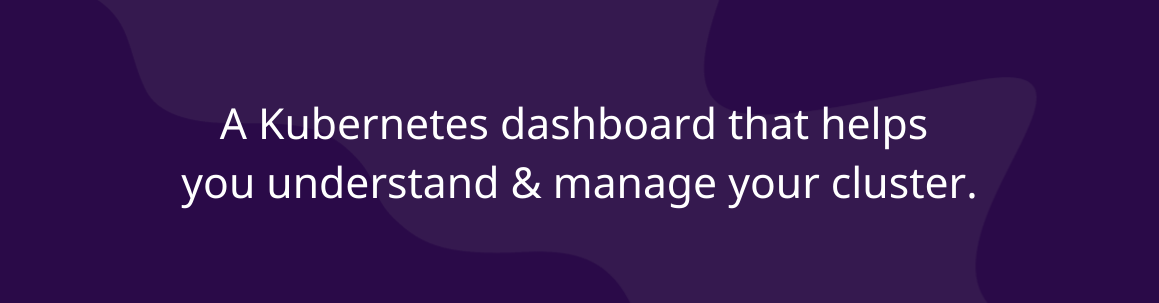
A Kubernetes dashboard that helps you understand & manage your cluster.
Monitor Cluster Health
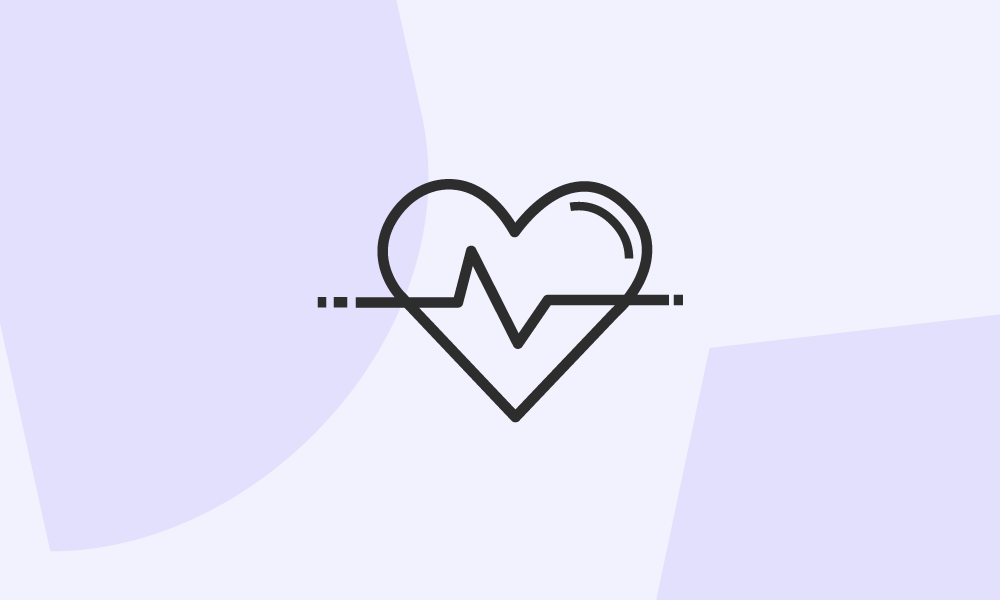
Quickly view your cluster’s health via real-time charts that help you track poorly performing resources.
Fast and Live Metrics
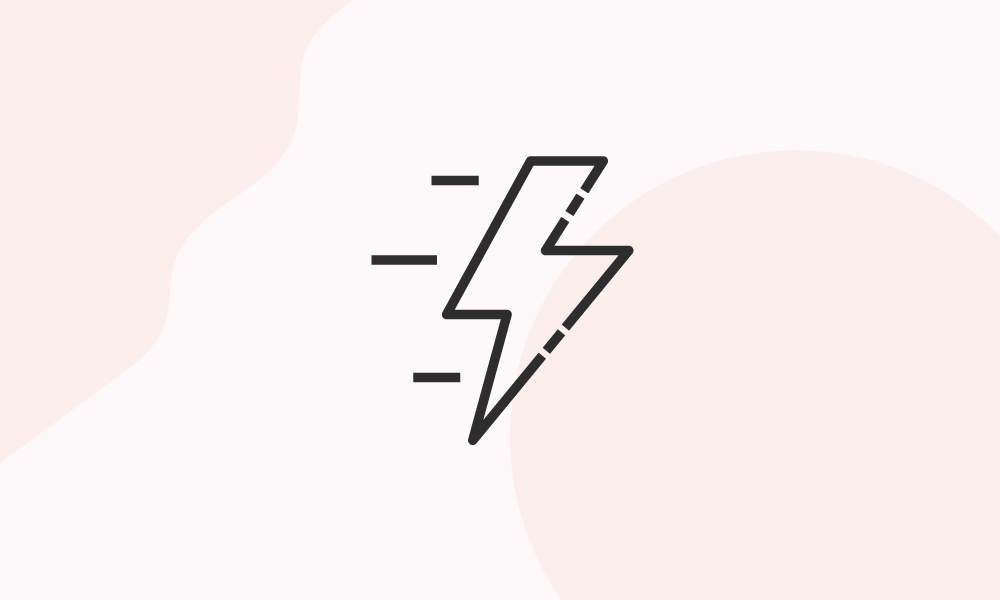
Benefit from a Kubernetes dashboard that automatically refreshes and updates.
Responsive UI
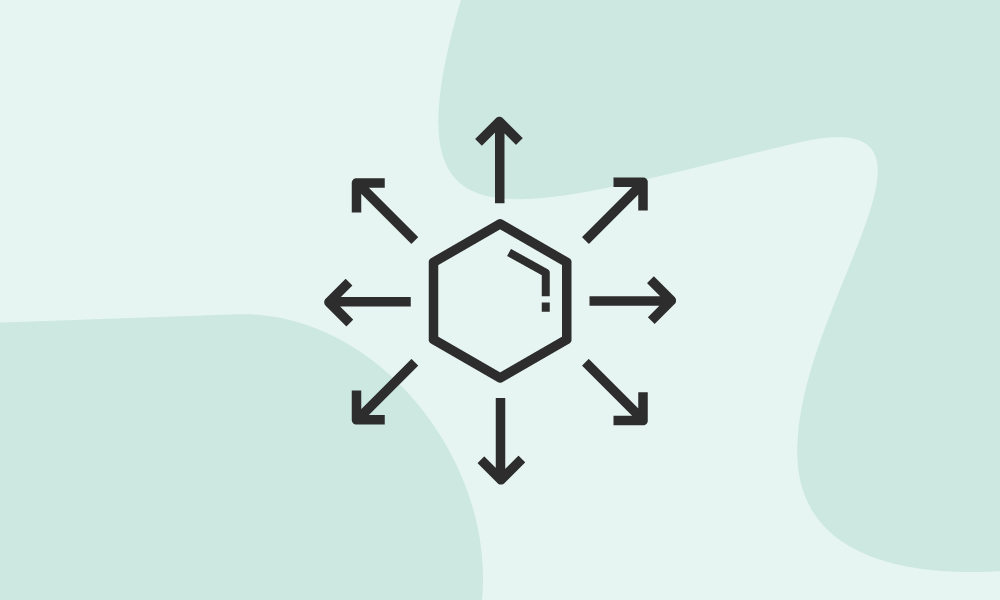
Monitor your cluster on your phone or tablet utilizing the 100% responsive UI.
# Start in as little as a minute
Install Skooner via the available YAML file.
Deploy Skooner by running the following command:
kubectl apply -f https://raw.githubusercontent.com/skooner-k8s/skooner/master/kubernetes-skooner.yaml
See Skooner installation to learn more.
# Customize Skooner
You can configure Skooner in multiple ways, making it totally customizable.
Features you can install include
- OpenID Connect for easy authentication
- NodePort for instances where you do not have an ingress server set up