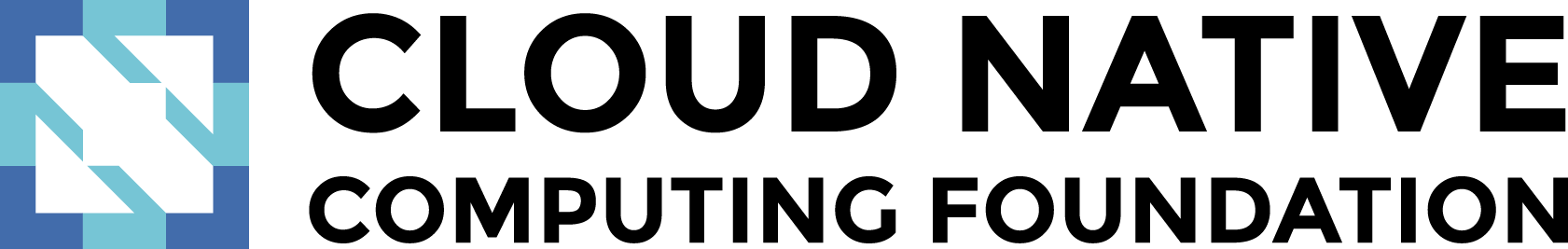PSA
k8dash is now Skooner! We are currently updating our documentation to reflect this change.
# Development
# Prerequisites
A running Kubernetes cluster. Installing and running minikube (opens new window) is an easy way to fulfill this prerequisite. After you install minikube, run it with the minikube start --driver=docker command.
Once the cluster is up and running, create some login credentials as described in Install.
# High-level Architecture
Skooner has two main components:
# Client Side
The Skooner client is a React application (using TypeScript) with minimal other dependencies. Skooner’s client-side architecture consists of
- a React application built with create-react-app
- SASS
- minimal third-party dependencies
The client-side code is in the client > src folder. Within this folder you can find
- index.js
- the views and art in SVG format
# Run
To run the client:
- Open a new terminal tab and navigate to the
/clientdirectory. - Run
npm iand thennpm start. This will open up a browser window to your local Skooner dashboard. If everything compiles correctly, the site will load and you will see the following error message:Unhandled Rejection (Error): Api request error: Forbidden....To close the message, click X (top right). After you close the message, you should see the UI where you can enter your token.
# Server Side
The Skooner server-side code in index.js is a proxy to the Kubernetes API consisting of less than 200 lines of code. Skooner’s client-side architecture consists of:
- @kubernetes/client-node, the Kubernetes npm module
- Express webserver
- Node JS
- http-proxy-middleware for proxy requests to the Kubernetes API
- openid-client npm module for Open ID Connect (OIDC)
# Run
To run the server:
- From the
/serverdirectory, runnpm ito install dependencies. - To run the server, run
npm start. The server is a simple express.js server that is primarily responsible for proxying requests to the Kubernetes API server. - During development, the server will use whatever is configured in
~/.kube/configto connect the desired cluster. If you are using minikube, for example, you can runkubectl config set-context minikubeto set up~/.kube/configcorrectly.