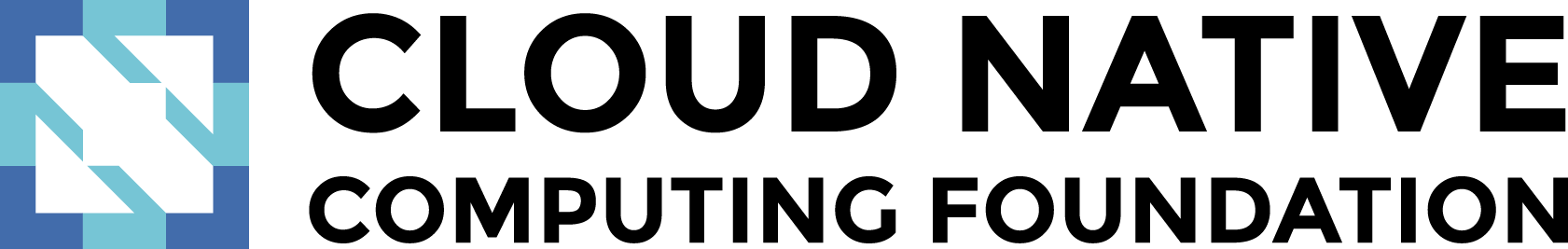PSA
k8dash is now Skooner! We are currently updating our documentation to reflect this change.
# Documentation
TIP
More documentation coming soon.
# Understanding the Skooner UI
Once you have Skooner running, familiarize yourself with the Skooner user interface.
| Section | Description |
|---|---|
| Nodes | Provides insight on server resource allocations. Shows the list of servers and the CPU / RAM used by each server. For more details, click on a server. This shows which pods are running on that server. |
| Workloads | Helps you monitor deployments. Shows the deployments, daemon sets, jobs, etc. For more details, click on the listed pods. In this view, you can: - Edit the pod configuration YAML - View the documentation - Delete a pod - View logs or even SSH into a pod directly from your browser. |
| Namespace | Helps to filter your cluster details by namespace. |
| A config map is a Kubernetes concept that allows you to set up configurations and tie them to deployments. | |
| Manage users, roles, and permissions for your cluster. | |
| Apply | Make YAML configuration changes to your cluster. |
| Ingress | Manage configurations. |
| Storage | Manage persistent volumes and claims. |
Skooner also includes sections for services, replicas, and more.